There are few scenarios where we require to run Firefox with custom profile, I will cover the scenarios in my upcoming posts, however let me post how to run Selenium with Custom Firefox profile.
First you require to create a custom Firefox profile. Let's see how to create.
java -jar selenium-server-standalone-2.19.0.jar -firefoxProfileTemplate "d:\Gaurang\Selenium\Custom_Profile"
First you require to create a custom Firefox profile. Let's see how to create.
- Open the run menu and type following command
Firefox -ProfileManager
- It will open the below dialog box, Click on "Create Profile" Click on "Next"
- From below dialog box
On below dialog click on "Choose Folder" first and then choose the folder where you want to save you custom profile, and then click "Finish" button.
java -jar selenium-server-standalone-2.19.0.jar -firefoxProfileTemplate "d:\Gaurang\Selenium\Custom_Profile"

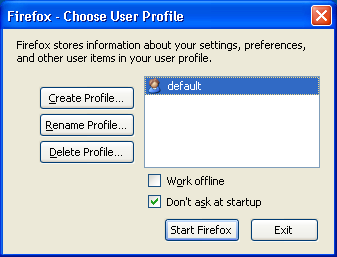

0 comments:
Post a Comment